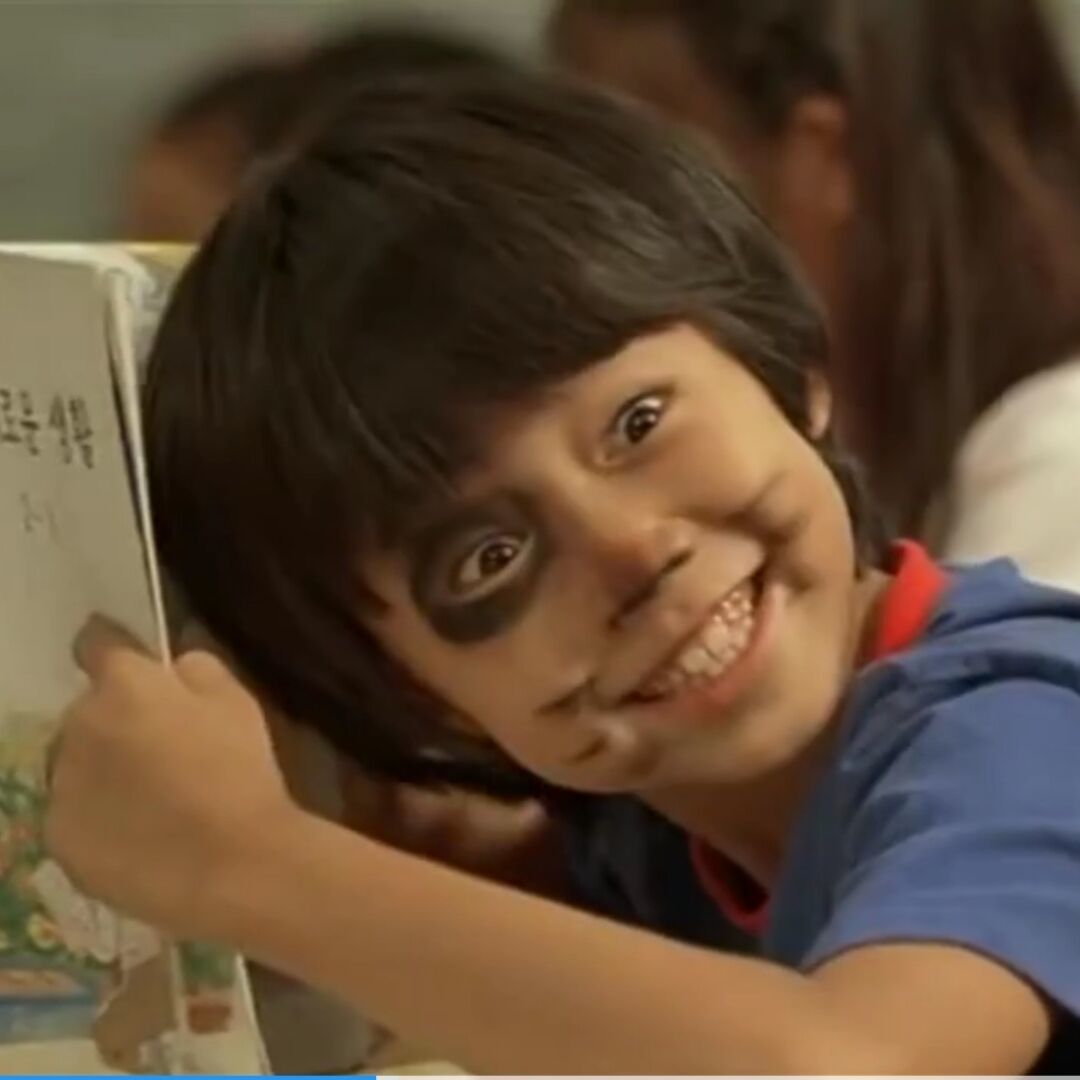
这里主要介绍一下通过master 和source 两个分支来管理自己的博客。
分支有 master
和 source (默认)
master 分支用来存放个人的博客部署文件 ,source用来存放个人的博客源文件
对于master 分支的 上传及更新 请参考另外一篇 博客 ,这里主要说一下关于source分支的设置过程。
3、 git remote add origin https://github.com/bigflya/bigflya.github.io.git

若报错如上 执行 git remote rm origin
4、git add .
5、 git commit -m ‘hexo source files’
6、 git push origin source

git branch -m source
若报错如下图可执行步骤7

7、获取token 并绑定此仓库
之后用自己生成的token登录,把上面生成的token粘贴到输入密码的位置,然后成功push代码!
也可以 把token直接添加远程仓库链接中,这样就可以避免同一个仓库每次提交代码都要输入token了:
git remote set-url origin https://
token 的获取可以点击传送门参考我的另一篇文章。
git remote set-url origin https://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@github.com/bigflya/bigflya.github.io.git
8、上传source 分支 git push origin source
这里如果报错直接强行上传命令如下:
git push origin +source
拉取 远程源文件 流程
git clone https://github.com/bigflya/bigflya.github.io
每次提交流程
二、提交代码
1、git add .(添加文件到暂存区)
2、git commit -m “提交描述信息”(提交暂存区到本地仓库)
3、git push origin source(上传远程代码并合并
参考
使用git分支保存hexo博客源码到github | 小冰的个人博客 (yangbing.club)
[(19条消息) git问题error: remote origin already exists._myydan的博客-CSDN博客](https://blog.csdn.net/myydan/article/details/129259615?ops_request_misc=%7B%22request%5Fid%22%3A%22168061482516800192217379%22%2C%22scm%22%3A%2220140713.130102334.pc%5Fall.%22%7D&request_id=168061482516800192217379&biz_id=0&utm_medium=distribute.pc_search_result.none-task-blog-2~all~first_rank_ecpm_v1~rank_v31_ecpm-2-129259615-null-null.142^v81^insert_down1,201^v4^add_ask,239^v2^insert_chatgpt&utm_term=error%3A 远程 origin 已经存在。&spm=1018.2226.3001.4187)
- 本文标题:通过master和source分支管理博客网站
- 创建时间:2023-04-15 12:58:24
- 本文链接:2023/04/15/git2originofsource/
- 版权声明:本博客所有文章除特别声明外,均采用 BY-NC-SA 许可协议。转载请注明出处!